5. Other Clients: Office Web Applications and Office Mobile Applications
One
of the main themes across the Microsoft Office System in 2010 is the
idea of choice and flexibility for how you work with SharePoint content.
In 2010, new Web and mobile companion applications have been released
for
Word
Excel
PowerPoint
OneNote
The vision for these four applications is just like
how you can currently access your Exchange-based e-mail across three
different devices: Outlook on the PC, Outlook Web Access in the browser,
and Outlook mobile (or some other e-mail client) on your phone.
One of the fundamental design tenets for Office 2010
is that documents should seamlessly travel from the PC to the browser to
the phone and round-trip without concern for loss of data or
formatting. This is very important because you want to be confident that
whatever changes you make to a document maintains the integrity of the
document regardless of which application or device was used for the
edits. By leveraging the Office Open XML document file formats,
SharePoint is the foundation and glue behind the scenes that makes this
all happen.
Office Web Applications
The Office Web Applications are not intended to
replace the Office products that you use on your desktop today just like
how Outlook Web Access is not a replacement for the rich functionality
that Outlook provides. Rather, the Office Web Applications are intended
to offer you the essential viewing and editing capabilities so you can
work with documents stored in SharePoint wherever you are (see Figure 15)—for
example, lightweight editing in Word, modifying slides in PowerPoint,
and editing formulas and spreadsheet values in Excel. The Office Web
Applications, like SharePoint 2010, leverage open standards and work
across different browsers: Internet Explorer, Safari, and Firefox. In
general, you will want to use these applications in cases such as when
you’re on someone else’s PC, using a kiosk at a conference, or working
in a hotel lobby and the Office client application is unavailable.
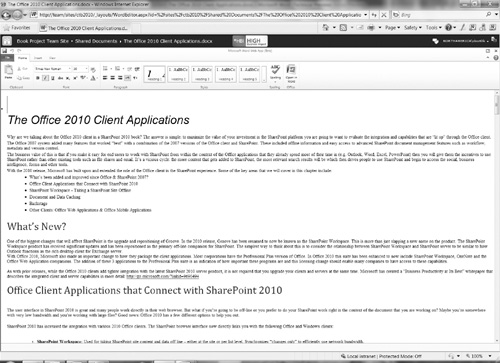
Office Mobile Applications
The new Office Mobile Applications for Word, Excel,
PowerPoint, and OneNote enable you to read and edit documents on a
Windows Mobile device. There is also a new SharePoint Mobile client that
allows you to take SharePoint content on your phone and participate in
some key tasks such as approving a document as part of a workflow.
What if you are not using a Windows Mobile device and
are using something like a BlackBerry or iPhone? Good news. SharePoint
and the Office Web Applications also have micro browser support for the
most popular operating systems and browsers that run on other mobile
device platforms.